- Visit our site www: nfshopbd.com.
- Enter the product name / model in the search bar and press Enter.
- Know the possible time and terms of delivery.
- If you want to buy the product, select the size, color and other options, add it to the cart and click BUY NOW.
- Notice the payment option showing 50% of your product value. With this 50% payment you can place an order.
- Now click on the PROCEED button.
- Enter your name, address, mobile number and other information.
- Check out our TERMS and CONDITION and REFUND & RETURNS POLICY, PROHIBITTED LIST.
- Now click on PAY NOW button.
- After clicking on PAY NOW button you will get SSL payment page
- Select the payment option at your convenience.
- Now enter the payment information and click on the PAY (amount of money) button
- Now you will get OTP code from the payment system.
- After giving the OTP code, your payment will be completed and you will receive a confirmation mail in your e-mail.
- Your order will be submitted to us and we will start the process.
 google@gmail.com
google@gmail.com







 Home & Lifestyle
Home & Lifestyle Home garden & kitchen
Home garden & kitchen Jewelry & Watch
Jewelry & Watch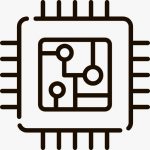 Electronics & Gadget Accessories
Electronics & Gadget Accessories Medical & Surgical Accessories
Medical & Surgical Accessories